IN THE BOX
I bought this shiny little unit at Futureshop when they had it on sale for $249 (the price has since returned to $329). I chose the 5100 model over the cheaper 2100 for three reasons: free traffic updates, built-in ZAGAT restaurant and hotel reviews, and about 4 million more POIs.
Out of the box, it feels sturdy and good in the hand. It has one button on the top to turn on the device (the touchscreen handles everything else). The included windshield mount also seems strong enough to handle a ride over dirt roads. (Alternatively, you could use it as a cudgel to fend off road rage misfits.) Also included are a little cloth bag for storing the unit, an in-car power cord, a USB cable, and a CD-ROM containing the rather detailed manual.
TURNING IT ON
After mounting the unit in my car, I turned it on. Well, I tried to. Unlike other gadgets I own, the Navigon requires that I hold down the power button for a whopping 10 seconds -- a ridiculous amount of time. Once on, it passes through its boot screens before locking onto available satellites. In the end, the complete startup time is about a minute. My first reaction was to mumble, "What the @#$%?"
Once you're at the main screen, the sluggishness of the device continues. Choosing an option registers about a second after a tap. As you can imagine, typing in an address is a pretty mind-numbing affair. After using an iPhone for the last eight months, the chugginess of the Navigon is appalling.
ON THE ROADBeyond the GUI, the Navigon actually has some pretty nifty features. The navigation screen, with its appealing color palette and clear design, is easy to use. A user-defined number of POIs will show up as you drive and the screen refresh is acceptable. As well, the text-to-speech function is the best I've heard. Although it mispronounces Montreal street names like a hillbilly village idiot, the voice is clear and unbelievably courteous.
As anyone who drives in Montreal can attest, the freeways here can be treacherously serpentine and confusing. Fortunately, the Navigon has a pseudo-3D mode that pops up to let you know if the approaching exit is yours or not. Sweet. The unit also has a lane-assistant guide which tells you the best lanes to be in. Again, sweet.
Navigation itself was alright. It did show me some new routes that I hadn't known before. I will note, though, that it did sometimes get confused when I changed destinations mid-stream. Not often, but there were a few times I felt like I was on a wild goosechase, driving past the same crackhouses again and again through the seedier parts of Montreal (of which there are many).
The problem that crops up is again related to the sluggishness of the device. Trying to zoom into or scroll the map and navigation screens is like using Google Maps through dial-up. I ended up using zoom only if it was absolutely necessary -- a far cry from the near-instant pinch zoom on the iPhone.
POINTS OF INTEREST
Five million POIs sounds like alot, but not when the only shops I can find nearby are freakin' depanneurs (that's a cornerstore to you non-Quebecers). Gas stations were aplenty (they show up with their respective logos on the navigation screen). Restaurants, too, were in good number. The ZAGAT reviews seemed fairly spot on. A review of my favorite cafe -- the Cafe Olympic aka Open Da Night -- was accurate (and, yes, it is the best place to get an authentic cappuccino in the city). But I couldn't find any department stores or malls in the database. Now, I'm not a mallrat by any means, but when you're on the road, a Wal-mart or Piggly Wiggly can come in pretty handy, particularly if they have a big enough parking lot to camp in.
CONCLUSION
I took this mofo back after 30 days. It's just too exasperating to use, and with new GPS models coming out in the next few months, I'd rather just wait. If Navigon were to introduce a new faster model, I might try a unit again. The Navigon 5100 has some game-changing features that Garmin and TomTom don't have (at least at the same price-point). It's unfortunate, then, that this sucker is just too slow for any practical use. In the time it takes to start up, I could whip out a map and plot a course myself.
MY RECOMMENDATION: If you are a sloth or on the hashish, then this is the GPS for you. As for me, I've gone back to my way cheaper and more useable Rand McNally Road Atlas.
Thursday, March 27, 2008
GADGET-O-RAMA: Navigon 5100 GPS
Blogged with the Flock Browser
Subscribe to:
Post Comments (Atom)
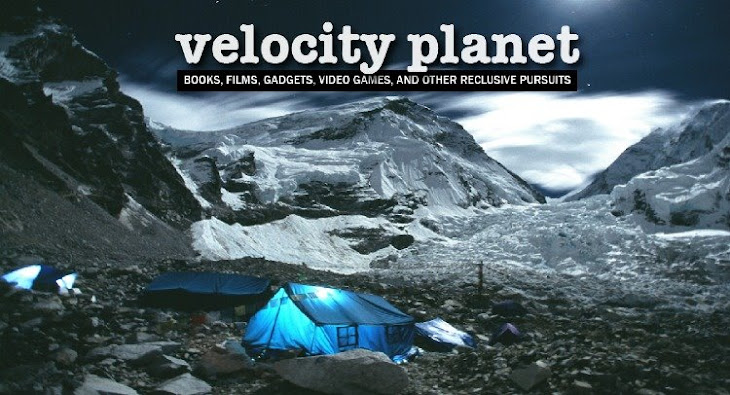


6 comments:
Wish I read this before I traded in my TomTom 125 for it...I wanted something w/ a bigger screen, better looking maps, plus blue tooth and heck the free traffic updates sold me on it.
Now its time to send the unit back and the worst part is I have to send it to Navigon not radioshack?! this is going to cost me..blah! hopefully, they send some refund or something. plus, I wonder how i'll get my money back on the unit...
Your blog keeps getting better and better! Your older articles are not as good as newer ones you have a lot more creativity and originality now keep it up!
how to unlock iphone 4
unlock iphone 4
unlock iphone 4
http://www.uc-itsa.org/smf/index.php?action=profile;u=263893 http://amondays.alvanphoto.com/phpBB2/viewtopic.php?p=82913#82913
iphone 4 unlock unlock iphone 4
iphone 4 unlock [url=http://unlockiphone421.com]how to unlock iphone 4[/url] unlock iphone 4 how to unlock iphone 4
just stopping by to say hey
I like what you guys are usually up too. Such clever work and exposure!
Keep up the superb works guys I've you guys to my own blogroll.
My blog orquesta atraccion
I wanted to thank you for this great read!! I certainly loved every little bit of it.
I've got you bookmarked to look at new things you post…
Feel free to surf to my blog post: Home
Post a Comment