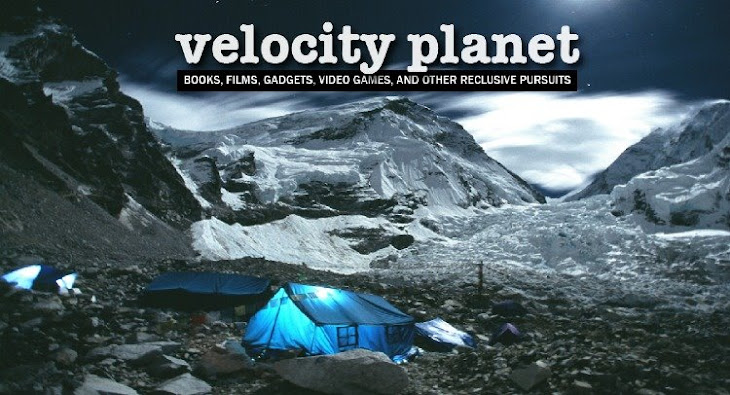For every Half-Life 2, Gears of War, and Pokemon, there are about a hundred other mediocre titles that could have made it to the top-tier if they had just taken care of at least some of the details. Here are my top five annoyances in video games.
NUMBER ONE: DISAPPEARING BODIESWhen I first played Wolfenstein on the PC many years ago, one of the features I was blown away by was that, if I cleared a room away of Nazis, I could come back and their blood-spattered corpses would still be there. At the time, I thought this was "the wave of the future" -- who needs to keep track of points when I can see the carnage I had wrought? It was realistic and absolutely satisfying.
Well, it's 2008 and most games still have disappearing bodies. Even the updated Doom had bodies disintegrate into the ether. Sometimes it happens when you leave an area; other times it happens right before your eyes. Now, I know persistent bodies take up precious memory, but there are many alternatives. For example, have the bodies disappear only when the player has long left the area. Or have them eaten by something that the player needs to flee from. Or have an ambulance come and pick them up, like in GTA. Anything to keep up the suspension of disbelief. Just don't have them gradually fade away like faerie dust.
NUMBER TWO: ENFORCED TUTORIALSI'm a badass. Well, maybe not me, but my video game character is supposed to be one. So why does he/she need to learn how to aim a rifle a few minutes before that critical mission to save the planet?
Too many games force tutorials on the player instead of just making an option in the menu. It's the game's way of telling me I suck. I've been playing video games almost my entire life, and most games fall under the same mechanics. If I need a tutorial (and sometimes I really do), I'd rather play it outside of the actual missions. Again, it's all about suspension of disbelief. One exception: Fire Emblem for the GBA had a fantastic tutorial that was also the prologue to the game. What made it believable was that you played a neophyte commander in the tutorial.
NUMBER THREE: SUB-PAR VOICE ACTINGAs some of you know, I lived in Japan for almost four years. Sometimes I was asked to do an English voice-over for a commercial or training video. It was honest work, but I know I'm no Robert Deniro. Did my employers know that? Who knows, but they certainly didn't care much. My English was clear and intelligible and that was enough.
If you wonder why the acting in so many Japanese games sucks, this is why. Most of the actors you hear in games like Resident Evil are not actors at all. They're English teachers. That's right: teachers. Considering a game typically costs $50 and sells in the thousands (often millions), I think gamers deserve at least a few B-movie actors in their entertainment. Based on his performance in Norbit, Cuba Gooding Jr. might want to consider moving into video games -- he might get back the respect he deserves.
NUMBER FOUR: PC GAME INSTALLATIONSBefore I got my Xbox 360, I was more of a PC gamer than a console one. Installations were a given. But when games started to install one, then two, then four gigabytes on my hard drive, it meant that I could sometimes have only a few games available at any one time. If I bought a new game, I had to choose which older game to uninstall. Sometimes that meant not finishing a (B-list/guilty pleasure) game.
Now, with my 360, if I want to play F.E.A.R., I just pop it in the DVD drive and a minute later, I'm off to kill crazed soldiers. This same game required two gigs on my PC. WTF? It's a travesty that we still have to install games in 2008.
NUMBER FIVE: ADORABLE ENEMIESI like Pokemon. Yes, that's right, Pokemon. I think it's a fantastic strategy/RPG game. One of the things I like about it is that no one dies. Your pets merely beat-up other pets (or wild animals). Because of this, I don't mind that nearly all of my enemies are furry and adorable.
Now look at a game like Dragon Quest. It's supposed to be an epic adventure, filled with monsters terrorizing villages and causing the end of the world. It requires journeying into stark deserts, gloomy forests, and foul-smelling dungeons. So why do all the sinister creatures look like like balloon animals? If I saw a Dragon Quest monster in real life, I'd probably pet it (or, if it were nipping at my ankles, give it a gentle boot to the skull). Where, I ask, is the joy in slaying something that looks like it belongs in a child's bathtub?
Friday, March 28, 2008
GAME STATE: Top Five Game Annoyances
Thursday, March 27, 2008
GADGET-O-RAMA: Navigon 5100 GPS
IN THE BOX
I bought this shiny little unit at Futureshop when they had it on sale for $249 (the price has since returned to $329). I chose the 5100 model over the cheaper 2100 for three reasons: free traffic updates, built-in ZAGAT restaurant and hotel reviews, and about 4 million more POIs.
Out of the box, it feels sturdy and good in the hand. It has one button on the top to turn on the device (the touchscreen handles everything else). The included windshield mount also seems strong enough to handle a ride over dirt roads. (Alternatively, you could use it as a cudgel to fend off road rage misfits.) Also included are a little cloth bag for storing the unit, an in-car power cord, a USB cable, and a CD-ROM containing the rather detailed manual.
TURNING IT ON
After mounting the unit in my car, I turned it on. Well, I tried to. Unlike other gadgets I own, the Navigon requires that I hold down the power button for a whopping 10 seconds -- a ridiculous amount of time. Once on, it passes through its boot screens before locking onto available satellites. In the end, the complete startup time is about a minute. My first reaction was to mumble, "What the @#$%?"
Once you're at the main screen, the sluggishness of the device continues. Choosing an option registers about a second after a tap. As you can imagine, typing in an address is a pretty mind-numbing affair. After using an iPhone for the last eight months, the chugginess of the Navigon is appalling.
ON THE ROADBeyond the GUI, the Navigon actually has some pretty nifty features. The navigation screen, with its appealing color palette and clear design, is easy to use. A user-defined number of POIs will show up as you drive and the screen refresh is acceptable. As well, the text-to-speech function is the best I've heard. Although it mispronounces Montreal street names like a hillbilly village idiot, the voice is clear and unbelievably courteous.
As anyone who drives in Montreal can attest, the freeways here can be treacherously serpentine and confusing. Fortunately, the Navigon has a pseudo-3D mode that pops up to let you know if the approaching exit is yours or not. Sweet. The unit also has a lane-assistant guide which tells you the best lanes to be in. Again, sweet.
Navigation itself was alright. It did show me some new routes that I hadn't known before. I will note, though, that it did sometimes get confused when I changed destinations mid-stream. Not often, but there were a few times I felt like I was on a wild goosechase, driving past the same crackhouses again and again through the seedier parts of Montreal (of which there are many).
The problem that crops up is again related to the sluggishness of the device. Trying to zoom into or scroll the map and navigation screens is like using Google Maps through dial-up. I ended up using zoom only if it was absolutely necessary -- a far cry from the near-instant pinch zoom on the iPhone.
POINTS OF INTEREST
Five million POIs sounds like alot, but not when the only shops I can find nearby are freakin' depanneurs (that's a cornerstore to you non-Quebecers). Gas stations were aplenty (they show up with their respective logos on the navigation screen). Restaurants, too, were in good number. The ZAGAT reviews seemed fairly spot on. A review of my favorite cafe -- the Cafe Olympic aka Open Da Night -- was accurate (and, yes, it is the best place to get an authentic cappuccino in the city). But I couldn't find any department stores or malls in the database. Now, I'm not a mallrat by any means, but when you're on the road, a Wal-mart or Piggly Wiggly can come in pretty handy, particularly if they have a big enough parking lot to camp in.
CONCLUSION
I took this mofo back after 30 days. It's just too exasperating to use, and with new GPS models coming out in the next few months, I'd rather just wait. If Navigon were to introduce a new faster model, I might try a unit again. The Navigon 5100 has some game-changing features that Garmin and TomTom don't have (at least at the same price-point). It's unfortunate, then, that this sucker is just too slow for any practical use. In the time it takes to start up, I could whip out a map and plot a course myself.
MY RECOMMENDATION: If you are a sloth or on the hashish, then this is the GPS for you. As for me, I've gone back to my way cheaper and more useable Rand McNally Road Atlas.
Tuesday, March 25, 2008
LIT BITS: They Shoot Horses, Don't They?
A NOVEL BY HORACE MCCOYHere's the synopsis from Powell's:
The Depression of the 1930s led many people to take desperate measures to survive. The marathon dance craze seemed a simple way to earn extra money, but the underside of the craze was a competition and violence previously unknown to most ballrooms - a dark side that this book portrays.
You might've seen the film adaptation that came out in 1969. What's notable about this book is that it was actually written during the Depression. Not surprisingly, it has a veneer of gritty authenticity you don't often see in fiction about that time period.
Better yet, McCoy's narrative style was way ahead of the game. It's experimental, it's daring, it's in-your-face, and at 130 pages, it's really short. It's one of those breathless kind of reading experiences -- at a casual pace, you could easily finish the book in a few hours
As for the story itself, let's just say you won't be slapping your knee too often. The entire novel follows the events of a marathon dance that lasts for days. Like a gladiatorial arena, characters faint and collapse one after the other under the gaze of a cheering audience. The Depression depicted here isn't "the good ol' days" of flour sack dresses and bathtub gin. Instead, McCoy describes the marathon dance in careful measure as claustrophobic, violent, and interminable -- a grim reflection of the despair happening outside the ballroom walls.
They Shoot Horses, Don't They? is an oppressive, at times sleazy read, with an ending that comes across like a boot to the head -- quick and stunning. You can probably find a dog-eared copy for ten cents at your local used bookstore that'll make reading it feel even more authentic.
MY RECOMMENDATION: A good gift for those always-smiley folks in your life who need something to read at the beach.
Monday, March 24, 2008
FROM THE WEB: Guerrilla advertising at its best
Here's a viral ad from Colleges Ontario. You gotta love the huge, goofy grin on the kid's face.
Sunday, March 23, 2008
MOVIE OF THE WEEK: Cancelled
I would normally post a movie review today, but I'm honestly too bummed out. The Xbox 360 sudden death syndrome and resultant (semi-frantic) trial-and-error attempted repair on my part left me little time to watch anything except the latest episode of Lost (which I will discuss later this week).
So instead of a movie review, I will pathetically post pics from the video game I would be playing if Microsoft were as good as Apple at hardware design ... and if Jesus really loved me. ;)
Ladies and gentlemen, this is VIKING: BATTLE FOR ASGARD:
You can read a review of the game at Xbox360Achievements. They appear to have enjoyed it immensely.
Damn you, Microsoft.
FROM THE WEB: What's in a (blog) name?
It’s startlingly bright outside this morning, the sky clear and still. Of course, it continues to be cold in these parts, and the backyard remains buried under four feet of snow. Amanda surprised me by making pancakes from scratch for breakfast. They were good — maybe the best I’ve ever had. (I'll post the recipe if anyone's interested.) Over our pancakes, we spoke about the blog she wants to set up to share her quilts, pottery, and other pursuits with art geeks around the world.
The only problem is, she's stuck coming up with a name for the blog. I suggested she name it "Commanda Amanda's Page of Woo-hoo!" but she surprisingly didn't care much for that.
THE "ME TOO" BLOG DILEMMA
The name of my blog isn't particularly neat-o, I admit. Sometimes, when it's in a different font, it looks like it ought to belong to an ISP provider. The name came from a novel I was working on about ten years ago. (That novel, fortunately, has a new name now.) When I started this blog, "Velocity Planet" was rarin' to be used and I didn't care much either way back then. Now I wish I had gone with a different, shorter name. Like "Jug" or something.
Elliot C. Back did a survey of over 33,000 blogs back in 2004 and came up with the top ten words used in blog names:
- blog - 9.986%
- life - 2.619%
- weblog - 1.841%
- world - 1.296%
- from - 1.226%
- journal - 1.139%
- news - 1.087%
- thoughts - 1.039%
- with - 0.670%
- daily - 0.660%
IT'S NOT JUST THE NAME
Then there's the conundrum of the URL. Some blog and website names transfer awkwardly into web addresses. Here are some of the worst (as compiled from the Independent Sources website):
- A site called ‘Who Represents‘ where you can find the name of the agent that represents a celebrity. Their domain name… wait for it… is www.whorepresents.com
- Experts Exchange, a knowledge base where programmers can exchange advice and views at www.expertsexchange.com
- Looking for a pen? Look no further than Pen Island at www.penisland.net
- Need a therapist? Try Therapist Finder at www.therapistfinder.com
- Then of course, there’s the Italian Power Generator company… www.powergenitalia.com
- And now, we have the Mole Station Native Nursery, based in New South Wales: www.molestationnursery.com
- If you’re looking for computer software, there’s always www.ipanywhere.com
- Welcome to the First Cumming Methodist Church. Their website is www.cummingfirst.com
- Then, of course, there’s these brainless art designers, and their whacky website: www.speedofart.com
- Want to holiday in Lake Tahoe? Try their brochure website at: www.gotahoe.com
To end this story, I'll let you know that Amanda has finally chosen a name. She's picked One Girl Factory, which I think sounds pretty cool ... for an art geek blog.
Saturday, March 22, 2008
GAME STATE: My first Red Ring of Death
God. Damn. It.
Well, it had to happen sometime. My (used) XBox 360 finally went belly-up tonight and I don't know why. A quick check of the error codes gave me "0110", which apparently means the memory is overheating.
Which means I can't fix it myself.
Which means I have to bring it in for a repair.
Which means that, if I want to enjoy my right to play the $60 game I just bought, I now have to pay extra.
I had just finished a project and only wanted to relax for half an hour by tearing apart viking marauders. This has been my process of writing for the last six months — write to a predetermined word count, then reward myself afterwards with a cathartic virtual bloodbath.
And now as I sit here, thoroughly unsatiated, that behavioural training has bitten me on the butt. You see, the controversy over the Red Ring of Death has already cost Microsoft a billion dollars in warranty repairs. Yet somehow, over the last few months, I'd forgotten about the debacle, lost as I was in the tremendous entertainment value that is (or rather was) my Xbox 360. What did I do to cause the dreaded RROD?SUDDEN DEATH SYNDROME
Simple. I pressed the ON button. Normally, I turn on the machine by pressing the disc eject button, but not this time. Without thinking, my hand went to the large circular button that you would normally guess was not booby-trapped. As for the console itself, it was sitting where it has always been sitting for the last two months -- on a large open shelf beneath my now blank widescreen LCD display.
The last twist on the situation is that this is not the first time a Microsoft product has croaked on me. Back in 2004, the DVD drive of my original Xbox died a few months past the warranty period. Indeed, it was with great trepidation that I finally went and got a 360 after years of pacing up and down the aisles of the local Best Buy.
There's a store near the university downtown that repairs RROD-affected 360s. I'll be taking it there in a few days and will update this post with the results (and the cost). Stay tuned.
UPDATE #1: Blastlogic.com replied to an email from me. They'll fix my 360 for $100, and want 'one or two days' for the repair and testing. The price seems ... high. I just might try fixing the console myself if I can get the right screwdriver.
Friday, March 21, 2008
THE WRITING LIFE: Cafe Writing
Mobilepro 900 - the perfect writer's companion?
Because I work from home, I often get bouts of cabin fever (particularly during winter months). Fortunately, I live near many excellent cafes. My main criteria for a good cafe-writing setting are: square tables, optimum light (not glaring, but not gloomy either), soft music, and good java (of course). If there's wi-fi access, I consider it a bonus, but not a necessity -- I'm there to write afterall.
Writing in a cheap spiral notebook (or one of those moleskin books if you're rich) works well in cafes, but there are times when a computer is needed, like when I'm editing. Which leaves the question: what computer is best for cafe writing?
Yet, for writers, these are excellent companions. My Mobilepro 900 (pictured) runs for a good 8 hours before shutting down. Size-wise, it's just a wee bit longer than a VHS tape and weighs less than two pounds. But my favorite feature is its instant-on capability -- and I do mean instant-on. These devices have zero boot-time. You press the ON button and boom! There's your desktop and your work. It's absolutely gratifying to whip out my Mobilepro from my satchel, open the lid, and start writing immediately. And that makes it as convenient as my old spiral notebook.
My recommendations:
NEC Mobilepro 900
HP Jornada 820 (particulary with the 12-hour extended battery)
Both systems can be found on eBay for no more than $150 and look wonderful sitting beside a cup of coffee.
Thursday, March 20, 2008
GADGET-O-RAMA: Little hippie kids need computers, too
So here's a pic of my godson, Gabe the Hippie. (He's the little one, not the tall one -- that would be his Turkish papa.)
Gabe's a rambunctious two-year-old. I get to see him in a month. Usually, I bring him some knickknack or whatnot. I think it's time he had a computer since he loves poking at his parents' PC (to their chagrin). Maybe I'll head over to Value Village and get him a Commodore 64. That should satiate his geek tendencies.
The C64 is a good, durable computer for a kid. No hard drives to mess up, no moving parts, and a keyboard that would probably survive a few spills onto the floor. Better yet, you can connect it to an average TV. For a few bucks more, I can probably find an old Atari joystick and a few cartridge games.
It's hard to imagine, but the C64 was once the world's most popular computer. In fact, I bet the number of C64s sold still outnumbers the number of PCs on the planet. If computer manufacturers could produce a similar computer (ie. an all-in-one, solid state, low power consumption PC) that hooked up to a regular TV and ran an operating system that was easy to use, it might end up being a better option than the OLPC and other supposedly low-cost notebooks for developing countries.
What most people need, whether they're in North America or in Cambodia, is a simple device to surf the internet, email, run Office-type applications, and use Skype (or some other chat program). Set a price for $50, include a cable to connect to a TV, and tell me hundreds of thousands of people around the world wouldn't want one (or two) for their home. You don't believe a useable $50 computer is possible? Let's look at some facts:
FACT #1: LCD screens are expensive. North Americans are switching from their old cathode-ray TVs to LCD/plasma ones. That means, in a year or so, we're going to have a glut of old TV sets clogging up our dumps. Most developing countries still use this type of television. Why offer them a laptop when they have half of a PC setup already in their homes? Better yet, we could donate our old sets to fill up their classrooms.
FACT #2: Flash memory is cheap and durable. The price of a 64MB USB thumb drive is so cheap, they now sell them as impulse buys at supermarkets. Kids in developing countries need storage for their homework, eBooks, and a few games. A typical Commodore 64 game like Karate Champ can fit in 64K. That's kilobytes.
FACT #3: Low-resolution screens require less powerful CPUs. I used to type up my homework on an Apple II. The resolution was 280 x 192. That's less than my iPhone. But it was possible to write up a report, work in a spreadsheet, and learn some BASIC. Better yet, that resolution looked fine on a TV. Let's not forget the Apple II ran on a 1 Mhz CPU. Hell, it even had a mouse-driven GUI at one point. 8-bit for the win.
FACT #4: Dial-up internet is more feasible than wireless. If you have a phoneline, you can get internet. It might not be a media-rich web experience, but if the point is communication, it'll work. Wireless internet ought to be an add-on, not a selling point.
UPDATE: I found that at least one company is producing a C64-like computer. Cybernet makes the All-in-One PC ZPC-9100, and at less than $700, it's way more expensive than the cheapo device I've suggested. But I've got to admit, with the exception of the DVD-drive, it looks close to what I pictured a modern C64 would look now.